

Strike while the iron is hot, and that's exactly what I'm going to do today. My tutorial on how to create the RSS feed-to-Twitter IFTTT recipe last week created a buzz, so I'm going to share another one that you'll absolutely want to do, too. Fancy a slightly special Instagram to Twitter IFTTT recipe?
I know many of us are obsessed with Instagram and Twitter (shameless plug right there). While it hasn't been made possible to cross-post your tweet to Instagram, you can share your recent Instagram photo
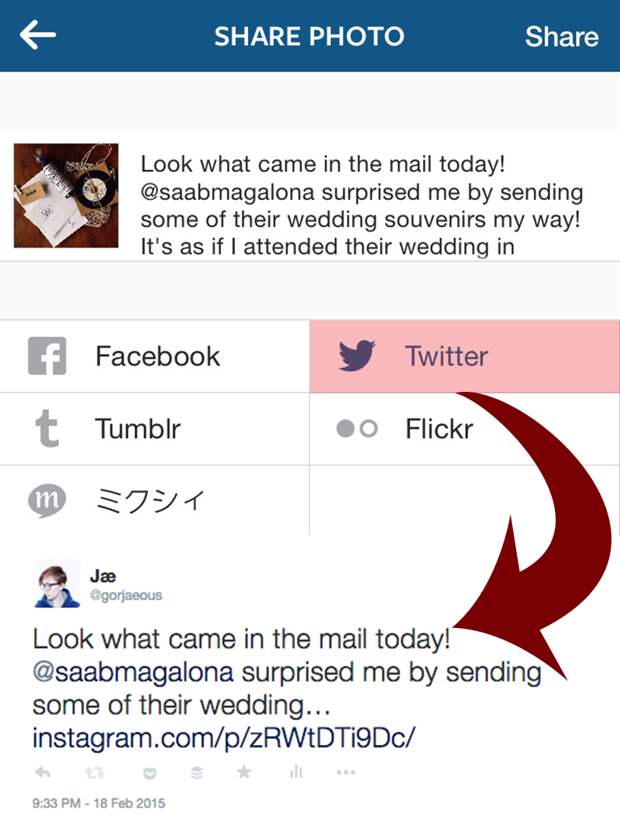
The problem with the native "Instagram to Twitter" sharing option is that you are unable to view the corresponding photo right away on your Twitter timeline like you do when you tweet an image such as this:

Once again, IFTTT is making that possible for us! Instead of simply making the classic Instagram (any new photo
Pool days on repeat // Oh how I love Oregon summers http://t.co/corHNfi2kG pic.twitter.com/q0QPGCxJWm
— Kaelene (@unlockingkiki) Twitter
Most people will settle on that, but since I have OCD, I will get rid of the default IFTTT
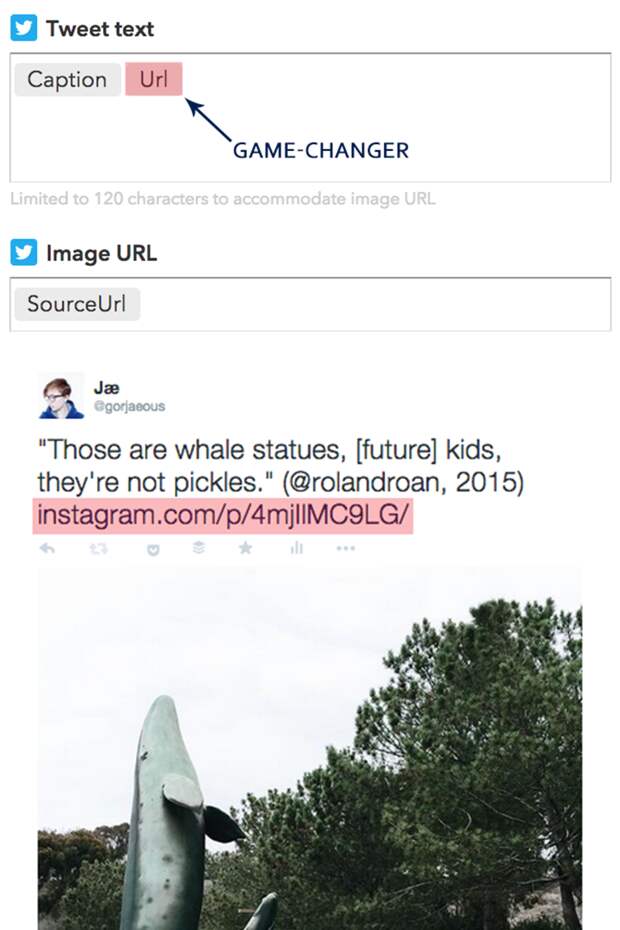
Total game-changer, right?! If you're not convinced yet, then you're already missing out. If you live vicariously through other people's Instagram photos (like most of us do), then you just hit two birds with one stone by simply browsing through your Twitter timeline. (Well, only if they had this recipe activated, too.) Happy cooking!
